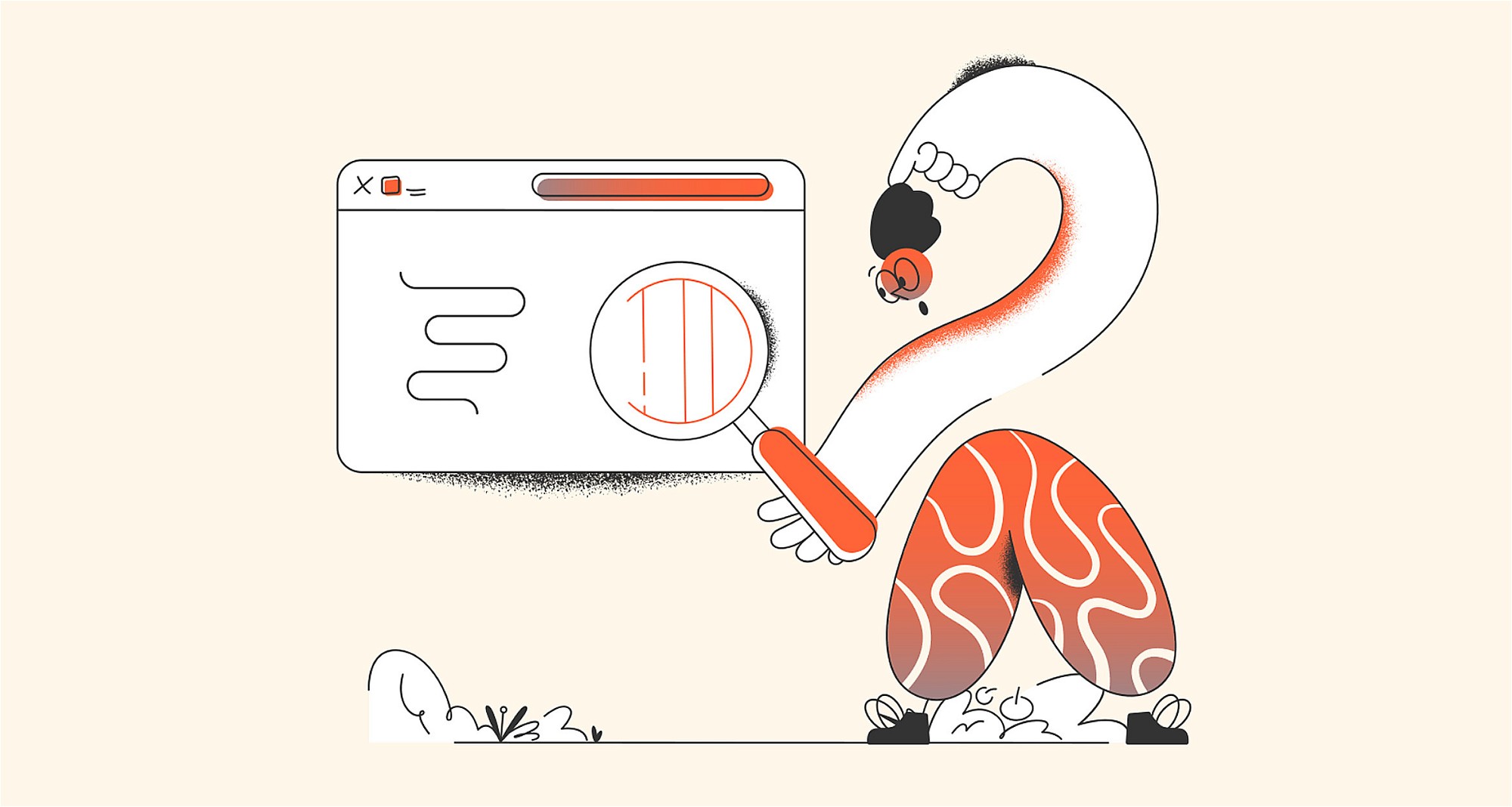Key website KPIs: a guide to your website’s performance

Marketers, if your website’s performance were a car, these KPIs are the dashboard lights telling you exactly what’s going on under the hood. Ignoring them isn’t a great shout, and might land you in a digital pile-up.
So, here’s what you need to keep an eye on to avoid that.
First, what is PageSpeed Insights?
When you plug your URL into PageSpeed Insights, it fetches your webpage and tells you if your site is sprinting like Usain Bolt or crawling like a tortoise with a hangover.
Essentially, it evaluates the content of the page using a mix of lab data and field data to give you the full picture.
- Lab Data: Imagine you’re a scientist conducting experiments in a lab under very controlled conditions. That’s what Lab Data is like for your website. Google has this tool called Lighthouse, which acts like a bunch of tests your website goes through to see how well it performs. It’s like your website is running on a treadmill while scientists (or in this case, the Lighthouse tool) check its heart rate, speed, and how much it can handle before getting tired.
- Field Data: Think of Field Data as collecting stories and experiences from real people using your website out in the wild. Google gathers this information from people who agree to share how they browse the web. This gives you a better idea of how your website performs in real life, not just in a controlled test.
Why this matters
- User Experience: A faster, smoother site keeps users happy and engaged. With attention spans shorter than ever, every millisecond counts. PSI’s insights help you make those critical adjustments to ensure your site isn’t just fast, but also pleasant to use.
- SEO Ranking: Google has made it clear that page speed (especially on mobile) is a massive ranking factor. A better score on PageSpeed Insights can contribute to higher visibility in search results, drawing more traffic to your site.
- Conversion Rates: Speed and usability directly impact your bottom line. Faster sites lead to better user experiences, which in turn lead to higher conversion rates. Whether you’re selling products, generating leads, or just looking for readers for your blog, PSI can help you identify bottlenecks that might be turning potential conversions away.
Basically, PageSpeed Insights is like having a seasoned web performance consultant at your fingertips, one that’s constantly updated with Google’s latest best practices.
By paying attention to both the lab and field data PSI provides, and implementing its recommendations, you can make sure your site meets the expectations of today’s web users.
Website KPIs, demystified:
Here, we’re ditching the jargon to give you the no-nonsense, easy-to-understand lowdown on what those website KPIs (Key Performance Indicators) really mean for you. These KPIs can be monitored using a mix of PageSpeed Insights and Google Analytics.
1. Site Speed
Two seconds or bust. We’re not hanging around for dial-up speeds in a fibre-optic world.
We live in the age of instant gratification, so your site needs to load faster than it takes for your visitors to decide they’re bored. Because before you know it, they’ll be having a lovely chat with your competitors.
2. Time to First Byte (TTFB)
This is about how swiftly your server says “hello” back when a visitor knocks. It measures the duration from the user’s request to the first byte of page being received by the browser, which is an essential metric for understanding server response time.
A sluggish TTFB is like a bad handshake; it’s awkward and starts things off on the wrong foot. Speed it up to keep things smooth.
3. First Contentful Paint (FCP)
FCP marks the time at which the first text or image is painted on the screen. This one’s about getting something, anything, on the screen so your visitor knows they’re in the right place.
Optimising images, CSS, and JavaScript can improve your FCP, offering a quicker, more responsive experience for your visitors.
4. Largest Contentful Paint (LCP)
Moving beyond initial paint, LCP focuses on the moment your site’s biggest piece of content lands.
You want this to be a feast for the eyes, without the wait. Aim for about 2.5 seconds or (ideally) less.
5. Cumulative Layout Shift (CLS)
Ever been reading something online only for it to jump around like a cat on a hot tin roof? That’s poor CLS. I always think of it as like trying to read a book that someone keeps trying to snatch away from you.
It gives you an indication of any unexpected layout shifts that happen as a page finishes loading. A low CLS score is vital for making sure users don’t get frustrated, as it means your page is visually stable and elements aren’t shifting around all over the place as the site loads.
6. Interactive time
Interactive time measures how quickly your visitors can start clicking, scrolling, and engaging. Imagine waiting for a video game to load up and reach the point where you can actually start playing.
A quicker interactive time means users can engage with your content sooner, contributing to a more seamless experience. It’s crucial for retaining users and encouraging them to interact with your site without frustrating them.
7. Bounce rate
This is about measuring your site’s charisma. Bounce rate shows the percentage of visitors who leave your site after viewing only one page. It’s a key indicator of engagement and content relevance.
A high bounce rate might signal that your site’s landing pages aren’t meeting user expectations or that your site is difficult to navigate. Google also notices this, potentially leading to less-than-desirable search ranking results.
8. Conversion rate
This one’s the biggie. It’s the ultimate test of whether your site is a charming salesperson or a dodgy street vendor. After all, the true effectiveness of your site is measured by its ability to convert visitors into customers or leads, right?
Monitoring your conversion rate helps you understand how well your site achieves its business objectives. It also provides some handy insights into the effectiveness of your design, content, and user journey.
9. Traffic by source
This tells you where your visitors are coming from, whether it’s search engines, social media, direct visits, or referral sites. Think of it as tracking the footprints back to the starting point of your website’s visitors.
Understanding this metric helps you identify which marketing channels are your strongest allies and which ones need a bit more love.
10. Sessions
This represents the total number of visits to your website, including both new and repeat visits. Each session is a fresh opportunity to engage a visitor with your content, products, or services. Keeping an eye on your session count gives you a clear idea of your website’s overall traffic and helps gauge how effective your engagement strategies actually are.
11. Average time on page
This one offers insights into how long visitors stay engaged with your content on a particular page. It’s a measure of your content’s ‘stickiness’ and relevance. The longer the time, the more engaging and useful your visitors find the page. This metric is a crucial indicator of content quality and user interest.
12. Top landing pages
These are the first pages that visitors land on when they arrive at your site. They’re essentially your digital welcome mats, setting the first impression of your website. Identifying your top landing pages helps you understand what draws visitors in and how you can optimise these gateways to improve user experience and conversion rates.
13. Organic traffic
You’ll want to measure the number of visitors who find your site through search engines without paid advertisements. It’s a testament to your SEO efforts, reflecting the health and visibility of your website in organic search results. High organic traffic indicates that your site’s not only visible but also deemed relevant and valuable by search engines for your target keywords.
To sum it all up…
Monitoring these KPIs puts you in control, turning abstract metrics into actionable strategies. They’re the essential benchmarks for refining your site to meet modern users’ demands for speed and seamless interaction. It’s about making informed adjustments that translate into real-world benefits: faster load times, more engaged visitors, and ultimately, higher conversion rates.
Interested in working with KOTA?
Drop us a line at
hello@kota.co.uk
We are a Creative Digital Agency based in Clerkenwell London, specialising in Creative Web Design, Web Development, Branding and Digital Marketing.