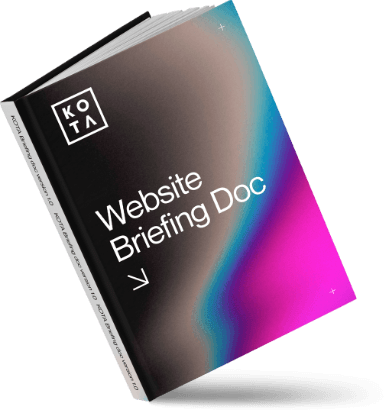301 redirects decoded

301 redirects are a crucial tool in your SEO arsenal. But what exactly are they, and why are they so important? Let’s break it down and demystify 301 redirects for good.
What is a 301 redirect?
A 301 redirect is a permanent redirection from one URL to another. When users or search engines attempt to visit the original URL, they are automatically sent to the new destination. This type of redirect signals to search engines that the old URL has been replaced by the new one, and any SEO value from the old URL should be transferred to the new one.
Why are 301 redirects important?
Preserving SEO value
Changing URLs without setting up a 301 redirect risks losing all the SEO value and ranking power the original page had accrued. A 301 redirect ensures the new URL inherits the SEO strength of the old URL, maintaining your search engine rankings.
Enhancing user experience
Imagine clicking on a link only to be met with a 404 error page. Frustrating, right? A 301 redirect prevents this by guiding users seamlessly to the new URL, ensuring they find the content they’re looking for without any hiccups.
Consolidating duplicate content
Sometimes, you might have multiple URLs leading to similar content. This can confuse search engines and dilute your ranking power. By using 301 redirects, you can consolidate these URLs into one, strengthening your SEO efforts and avoiding penalties for duplicate content.
How to implement 301 redirects
Using .htaccess for Apache servers
If your website is hosted on an Apache server, you can set up 301 redirects via the .htaccess file. Here’s how:
- Access your website’s .htaccess file via FTP or your hosting control panel.
- Add the following line of code:
bashCopy code Redirect 301 /old-url /new-url
Replace /old-url with the path of your old URL and /new-url with the path of your new URL.
Using Nginx configuration
For websites on Nginx servers, you’ll need to edit the server configuration file:
- Access your Nginx configuration file, typically located at
/etc/nginx/nginx.confor/etc/nginx/sites-available/default. - Add the following directive:
nginxCopy code rewrite ^/old-url$ /new-url permanent;
Replace /old-url with the path of your old URL and /new-url with the path of your new URL.
Using content management systems (CMS)
Most CMS platforms like HubSpot, WordPress, Joomla, and Drupal either have plugins or tools/modules that simplify the process of creating 301 redirects. For example, in WordPress, you can use plugins like Redirection or Yoast SEO to manage your redirects without touching any code. Easy peasy.
Best practices for 301 redirects
Plan your redirects
Before you start implementing 301 redirects, map out your old and new URLs. This ensures you don’t miss any important redirects and helps you maintain a clear structure.
Test your redirects
After setting up your redirects, test them to make sure they’re working correctly. Use tools like Redirect Checker or simply test them manually by entering the old URL in your browser.
Monitor your site’s performance
Keep an eye on your site’s performance and crawl errors via Google Search Console. This helps you identify any issues with your redirects and ensures your site maintains its SEO health.
Summing up 301 redirects
301 redirects are essential for maintaining your website’s SEO integrity and providing a smooth user experience. Whether you’re restructuring your site, consolidating duplicate content, or simply moving to a new domain, understanding and implementing 301 redirects correctly can make all the difference. Take the time to set them up properly and keep your site running smoothly and efficiently.
Happy redirecting!
Interested in working with KOTA?
Drop us a line at
hello@kota.co.uk
We are a Creative Digital Agency based in Clerkenwell London, specialising in Creative Web Design, Web Development, Branding and Digital Marketing.