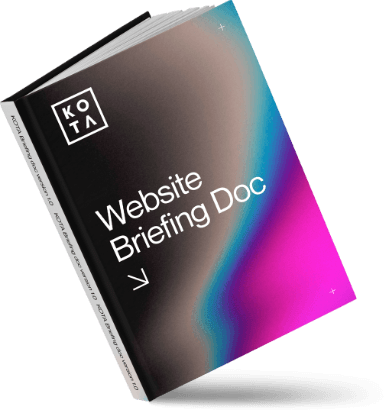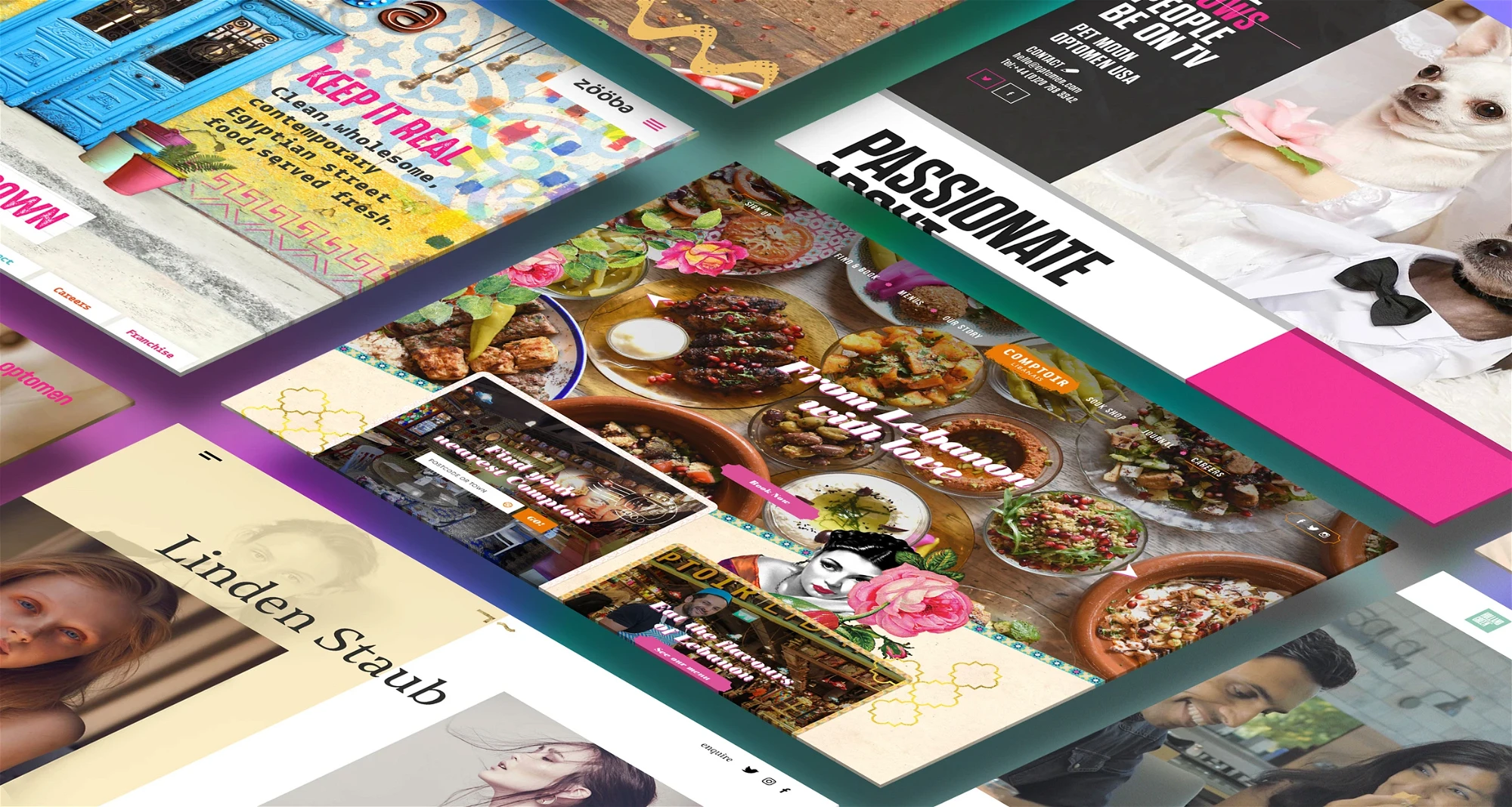How to fix poor website navigation

Let’s face it: bad website navigation is like a dodgy satnav. You know, the one that insists the motorway’s a right turn. It’s frustrating, leads you down dead ends, and makes you question all your life choices. Now, imagine your visitors feeling the same way while wandering aimlessly through your site. Not ideal.
Good navigation is crucial for a positive user experience, and it’s worth taking the time to get it right. Let’s explore some strategies to improve website navigation, making it more intuitive, efficient, and user-friendly.
1. Use clear, descriptive navigation labels
Let’s talk navigation labels. They might seem like a small detail, but they’re the signposts your users rely on to get from A to B (and maybe even C). Vague terms like “More Info” or “Learn More” don’t provide enough direction, leaving users guessing what’s behind each link. Instead, opt for clear, descriptive labels that communicate exactly what the user will find.
Think “Our Services,” “Contact Us,” or “Portfolio.” If you’re feeling particularly generous, toss in a touch of your brand personality—“Peek at Our Projects” or “Get in Touch.” You’ll guide users without making them think twice, and in this world of short attention spans, that’s pure gold.
2. Be consistent with your navigation
Imagine if every time you walked into a room in your house, the furniture had completely rearranged itself. Chaos, right? Consistency in your navigation structure is vital for a seamless user experience.
Whether it’s the placement of your menu, the links within it, or the overall structure, keeping these elements uniform across your site builds confidence, familiarity and trust. When users know where to find things on every page, they can navigate with ease, allowing them to focus on the content instead of figuring out how to get around.
3. Implement effective search functionality
Let’s give a round of applause to the search bar, the unsung hero of website navigation. When users are lost or in a hurry, they’ll turn to search faster than you can say “Google it.” But here’s the catch—it needs to work, and work well.
Search functionality is a powerful tool for helping users find exactly what they need quickly, especially on content-rich websites. A well-designed search bar should be easy to locate and use, delivering relevant results promptly.
Consider enhancing your search feature with auto-suggestions or filters to help users refine their searches. And if their search doesn’t yield results, provide helpful alternatives or guide them to related content. An effective search function is like a safety net, ensuring users can always find their way, even when they’re unsure where to start.
4. Consider best practices for menu design and placement
The menu is your website’s first impression, so make it count. But don’t just follow the crowd; think about what works best for your users. Traditional horizontal menus across the top? Sure, they’re classic, but they’re not the only game in town. Vertical side menus or even the trusty hamburger icon might suit your site better, especially on mobile.
The key is to keep it intuitive and easy to navigate. Avoid cramming every single page into the main menu—that’s what drop-downs and submenus are for. And while we’re on the subject, don’t make those drop-downs a game of dexterity; keep them simple and accessible. Your menu should be a well-lit path, not a labyrinth.
5. Make it mobile-friendly
Everyone’s on their phones these days. This means your website’s navigation needs to be just as smooth on a smartphone or tablet as it is on a desktop. Responsive design is key—your menus should automatically adjust to fit smaller screens without sacrificing functionality. Think about touch-friendly elements: buttons that are large enough to tap easily, menus that open and close with a swipe, and links that don’t require pixel-perfect precision to click.
A well-placed hamburger menu or a collapsible navigation bar can help keep things neat and tidy, offering users a seamless experience no matter what device they’re using. Remember, a frustrating mobile experience can send users running, so making your navigation mobile-friendly is essential for keeping them engaged.
6. Leave breadcrumbs
Hansel and Gretel will tell you: These handy little trails show users exactly where they are on your site and how they got there, making it easier for them to backtrack or explore related content without getting lost. Breadcrumbs are especially useful for websites with deep hierarchies, such as e-commerce sites or large content libraries, where users might otherwise struggle to navigate back to higher-level categories.
By providing a clear path back to the homepage or previous pages, breadcrumbs enhance the user experience by making navigation more intuitive and helping visitors understand the structure of your site. Plus, they can improve SEO by making it easier for search engines to crawl your site.
7. Use visual hierarchy and design cues
Visual hierarchy is one of the most powerful tools in your web design arsenal. It’s all about guiding your users’ eyes to the most important elements first. Think of it like reading a newspaper: headlines grab your attention, subheadings give you a bit more detail, and the body text fills in the rest.
On your website, use larger, bolder fonts for main navigation items, and more subtle cues like colour changes or underlining for secondary links. Your calls to action (CTAs) should stand out, drawing users in with contrasting colours or button styles that make them irresistible to click. But don’t go overboard—too many bold elements can confuse rather than clarify. The goal is to create a natural flow that leads users from one part of your site to the next, without them even realising they’re being guided.
8. Test and tweak
No matter how carefully you design your navigation, there’s always room for improvement. That’s where testing comes in. Usability testing lets you see how real users interact with your site, revealing pain points and areas where navigation might be unclear. Start with A/B testing different versions of your navigation to see which one performs better. Is your search bar easy to find? Are users clicking on the links you want them to?
Gathering data from these tests helps you make informed decisions and fine-tune your navigation for optimal performance. But don’t stop there—listen to user feedback. Encourage users to share their thoughts on your navigation, and pay attention to what they say. Sometimes, the smallest tweak can turn a frustrating experience into a smooth, satisfying journey.
9. Avoid option overload
When it comes to navigation, more isn’t always better. Cramming too many options into your main menu can overwhelm users, leading to decision fatigue and making it harder for them to find what they’re looking for. Instead, focus on the essentials. What are the key pages you want users to visit? Highlight these in your main navigation, and relegate less critical links to secondary menus, footers, or even within the content itself.
Dropdown menus and submenus can help organise content without cluttering up your primary navigation. The idea is to make it easy for users to find what they need, without making them wade through a sea of options. A streamlined, focused menu not only looks cleaner but also helps guide users toward the most important parts of your site.
10. Give users sticky navigation
Sticky navigation is a clever way to keep your most important links and options in front of users at all times, no matter where they are on your page. Essentially, it’s a menu that stays “stuck” at the top of the screen as users scroll down. This feature is particularly useful on long pages or content-heavy sites where users might otherwise have to scroll all the way back to the top to find the menu again.
With sticky navigation, the menu is always within reach, making it easier for users to explore different sections of your site without interrupting their flow. It’s a small detail, but one that can greatly enhance the user experience by reducing friction and keeping navigation top of mind.
11. Analytics are your friend
Data-driven decisions are the key to ongoing improvement, and your website’s analytics provide a treasure trove of insights into how users are interacting with your navigation. By monitoring metrics like bounce rates, time on page, and click-through rates, you can identify areas where users might be getting stuck or losing interest.
For example, if you notice a high bounce rate on a particular page, it might indicate that users aren’t finding what they expected—or that the navigation isn’t leading them to the right place. Tools like heat maps (such as HotJar) can also show you where users are clicking most frequently, helping you to understand which links are drawing attention and which ones are being ignored. Use this data to make informed tweaks to your navigation, ensuring that it continues to meet your users’ needs and expectations.
12. Design for accessibility
Accessibility isn’t just about ticking a box—it’s about making sure that everyone, regardless of ability, can use your site with ease. This means designing navigation that’s keyboard-friendly, screen reader-compatible, and easy to understand for all users. For example, ensure that your menus can be navigated using only the keyboard, without relying on a mouse. Provide alt text for images and make sure that interactive elements like buttons and links are clearly labelled for screen readers.
Also, consider colour contrast and font sizes to ensure readability for users with visual impairments. Accessible navigation isn’t just the right thing to do—it also opens up your site to a broader audience, including those who might otherwise struggle to use it. Plus, it can improve your site’s SEO by making it easier for search engines to index your content.
Bringing it all together
Improving website navigation is about putting yourself in your users’ shoes and making their journey as straightforward as possible. Clear, descriptive labels, consistent structures, effective search functionality, and thoughtful menu design all contribute to a positive user experience. And when your users can navigate your site effortlessly, they’re more likely to stay, explore, and engage with your content.
Remember, your website is a reflection of your brand. By investing in better navigation, you’re not just making it easier for users to find what they’re looking for—you’re also showing them that you value their time and experience. With these strategies, you can transform your website into a welcoming, user-friendly space that visitors will want to return to again and again.
Interested in working with KOTA?
Drop us a line at
hello@kota.co.uk
We are a Creative Digital Agency based in Clerkenwell London, specialising in Creative Web Design, Web Development, Branding and Digital Marketing.