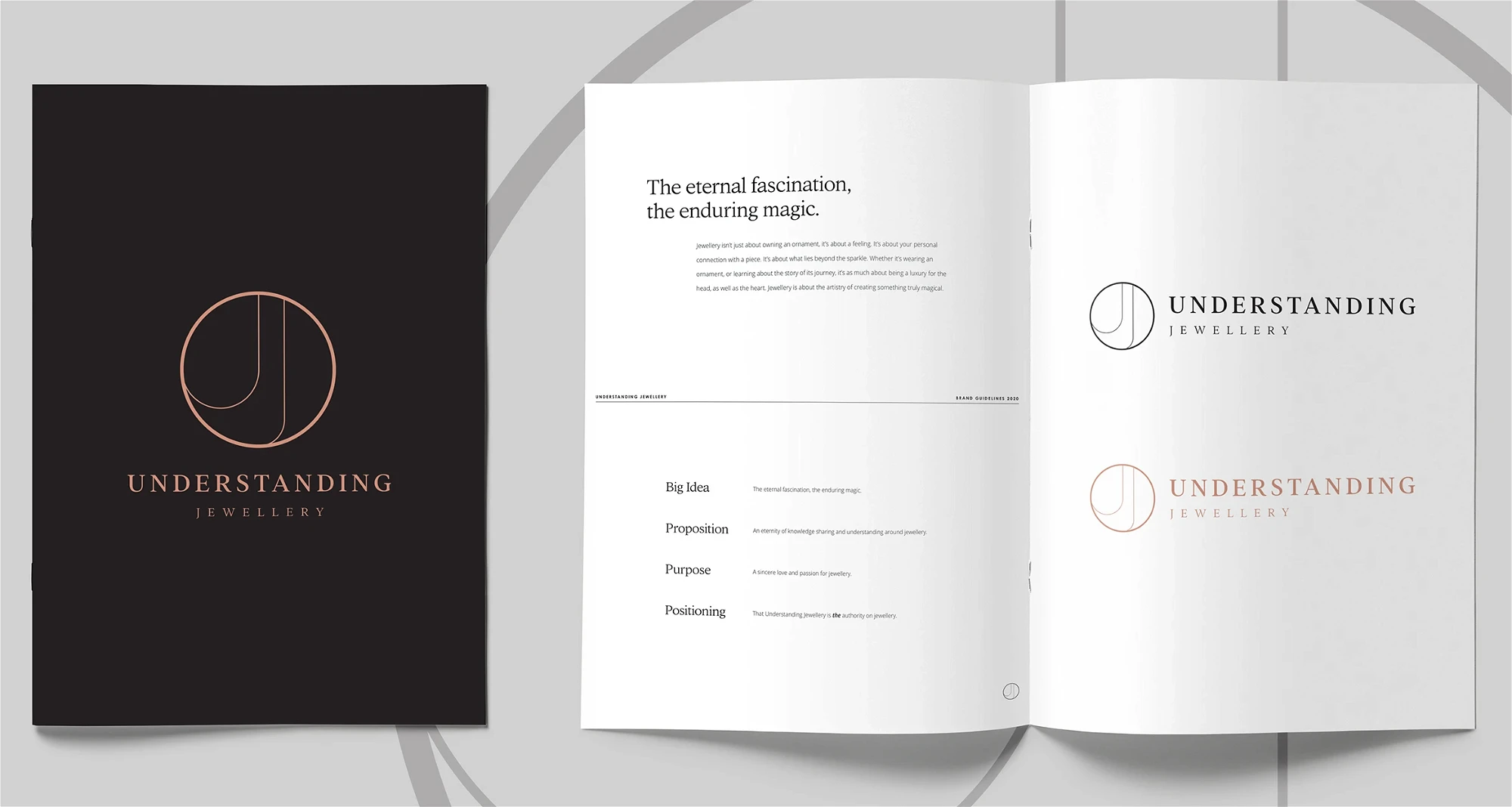Project Management with Notion.
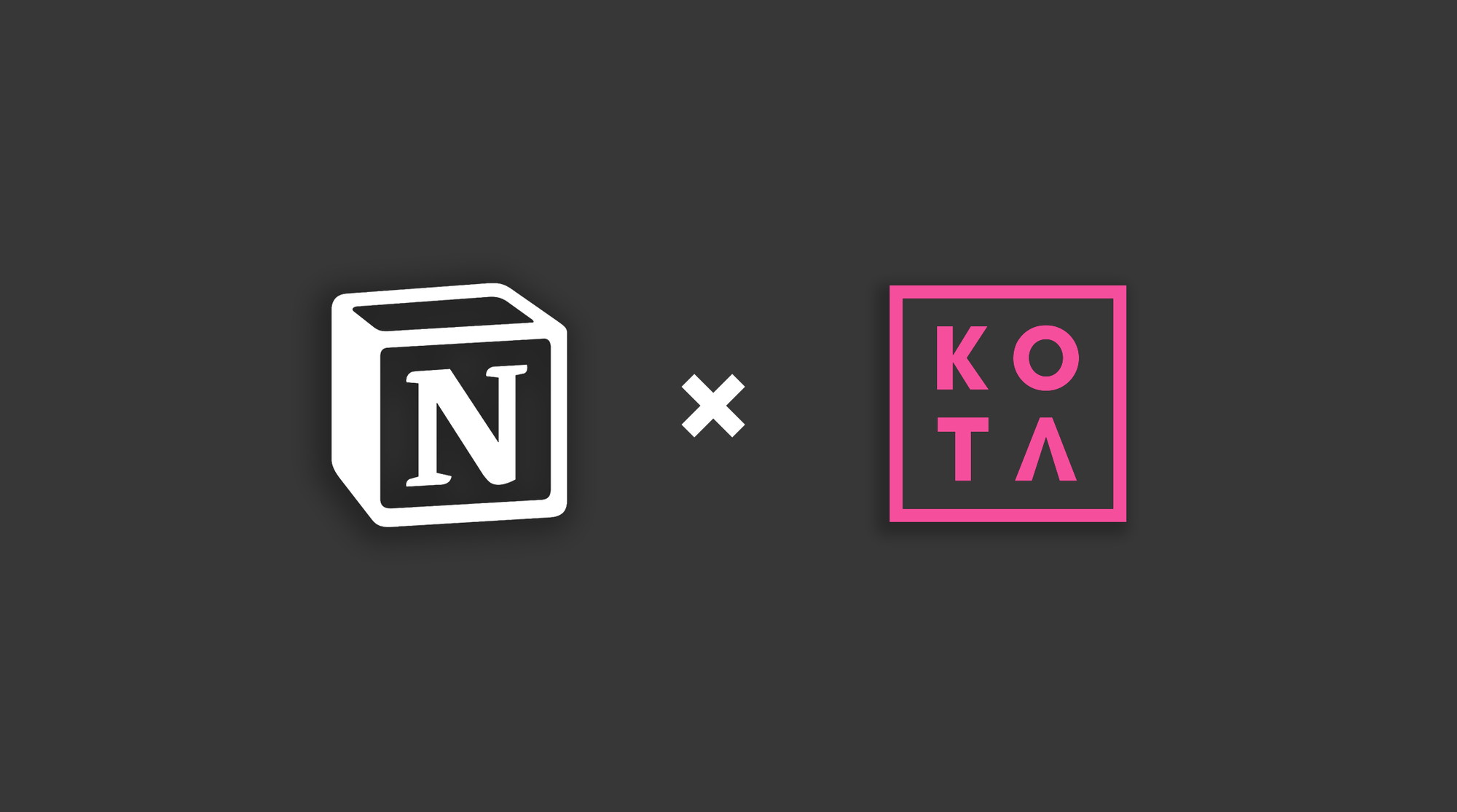
Introduction.
Exciting news – our creative agency has officially moved our project management to Notion! After trialling it with a few projects (and hearing nothing but amazing feedback from the team and clients), we’re ready to share our setup.
Before Notion, we had so many spreadsheets on the go, it became hard to manage and a lot of time would be wasted simply trying to find information. Notion allows us to centralise everything in a way that’s easy to navigate and looks great.
Find out how we use it at KOTA!
Five notable benefits of using Notion:
- Communication – Whilst we still use Slack for day to day conversation, Notion is great for storing all the details in an efficient and ‘nice to look at’ way – now when someone goes away for a week, it’s easy to pick up from where they left off.
- Document templates – As with any agency, we use a lot of document templates (e.g kick off agenda, studio schedule, ongoing invoices etc) – now they are all set up in Notion and easy to duplicate and allocate to a specific project with one click!
- Team spaces – Each team now has a designated space on Notion to store their ‘how to’ docs, onboarding processes and anything they find particularly useful in their role.
- Viewing data – Because Notion is so flexible with how you view your data, it has made our checklist and process documents so much easier to use. For example, we’ve implemented a progress bar as a handy and very visual way to view project progression.
- Contact lists – Rather than different spreadsheets for different types of clients, everyone is now in one database with a range of views set up to distinguish between the types of clients.
Here’s how we make it work for KOTA…
1. Client portals.
Notion has been a game-changer for us in terms of client onboarding. Whilst we used to resort to shared spreadsheets and video calls to introduce everything to the client, we now have a dedicated portal in Notion for each individual client, containing breakdowns of project processes and a place for clients to easily access all resources and meeting notes and see their view of any changes to the schedule and project plan, saving the back and forth emails we used to suffer from.
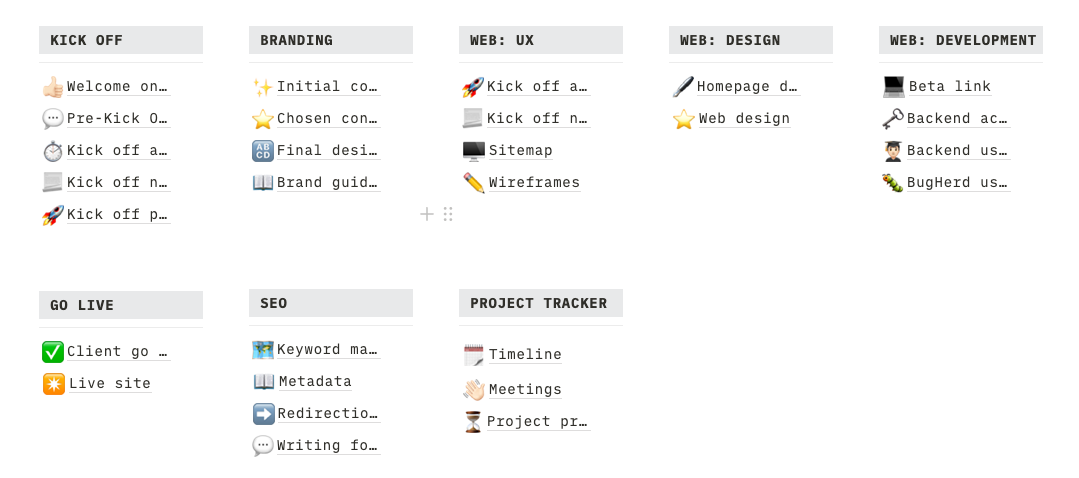
2. Task boards & timelines.
We now utilise relational databases throughout our Notion space so everything is automated and easy for the team to use – we particularly love a task board. Each task is linked to a project, a client, a team member, etc so whichever filter you apply, the view is clear. It also means each step in the process is plotted clearly for internal use and for the clients use in the form of a timeline to allow for a transparent working environment. Notion doesn’t allow for a dependent timeline just yet so until then, it’s manually updated!
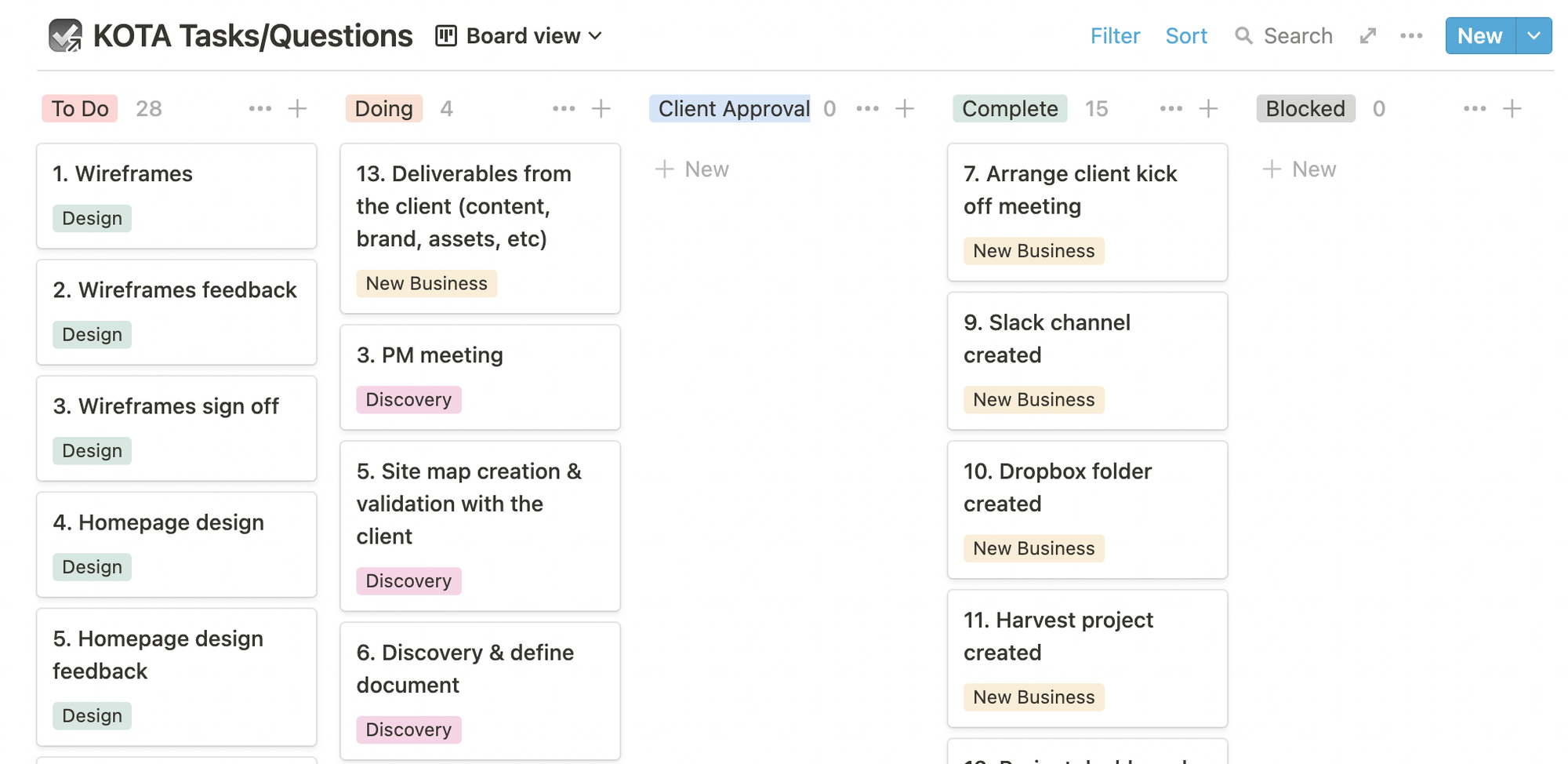
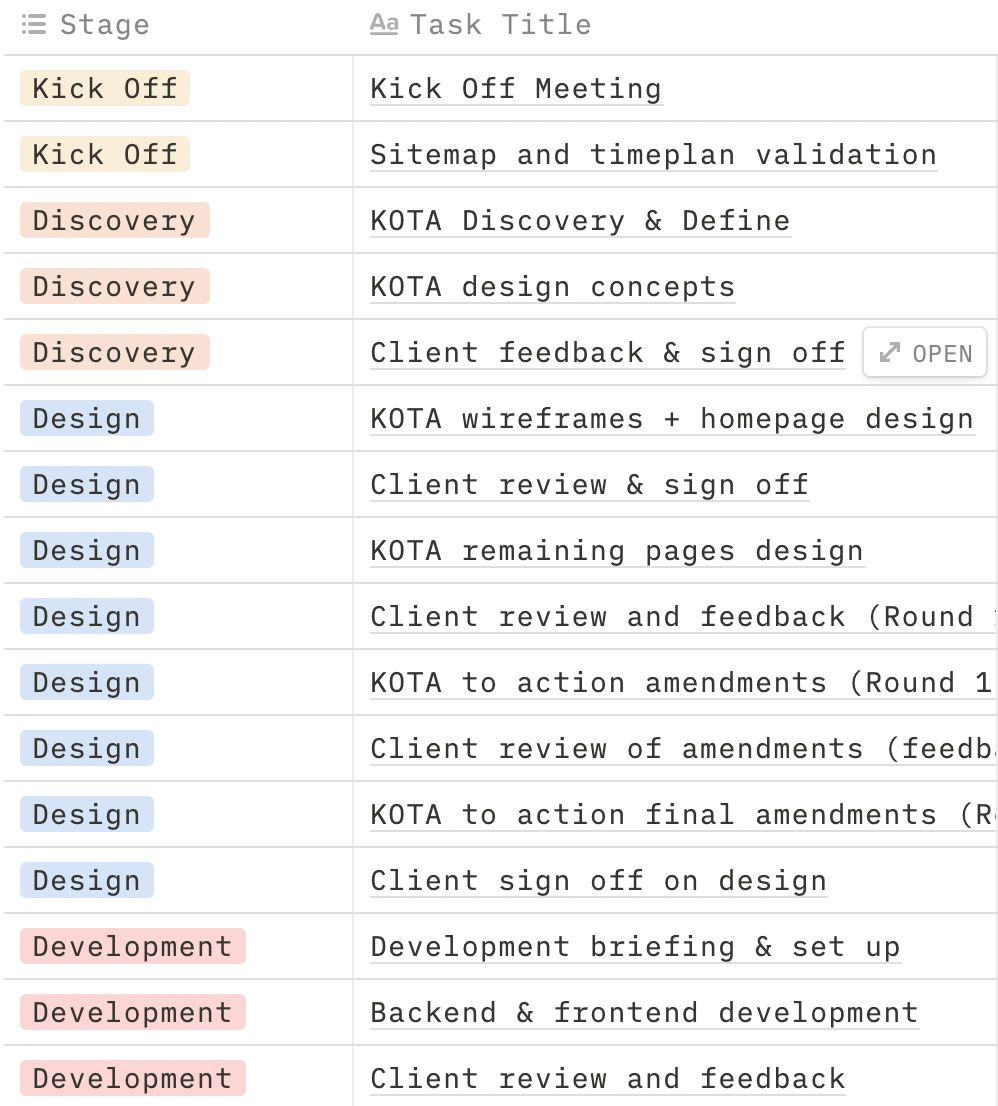
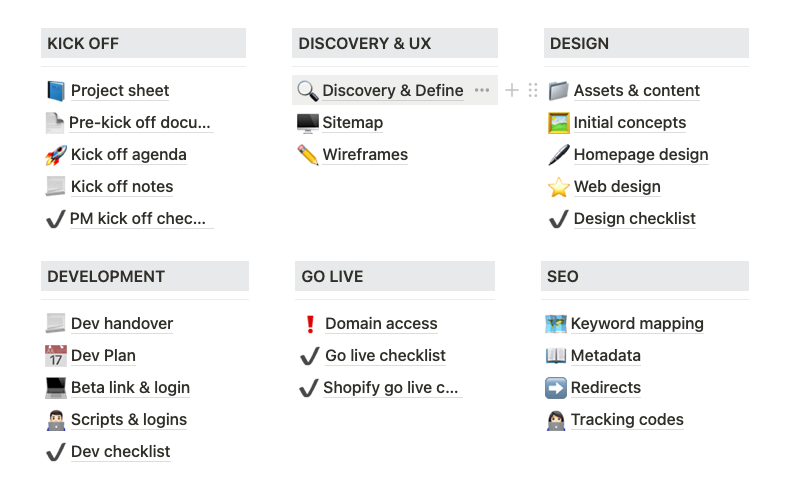
3. Project dashboards.
Similarly to the client portals, we make use of page templates in our dashboard to store the key information for each stage in each project.
Sync blocks are a relatively new feature of Notions but have been vital for integration of our internal dashboards with our client dashboards – no more manual updates now that everything is synced between the spaces.
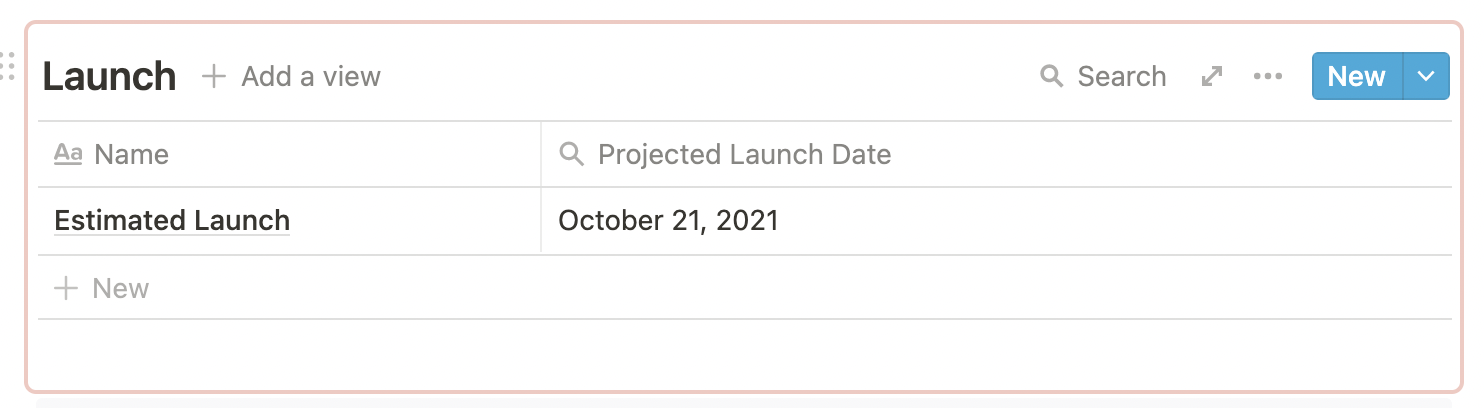
The progress bar uses a simple formula to calculate the amount of ‘complete’ tasks against the total tasks and displays it in a visual bar. We use this in our dashboard overview to see the overall project progress throughout the company.
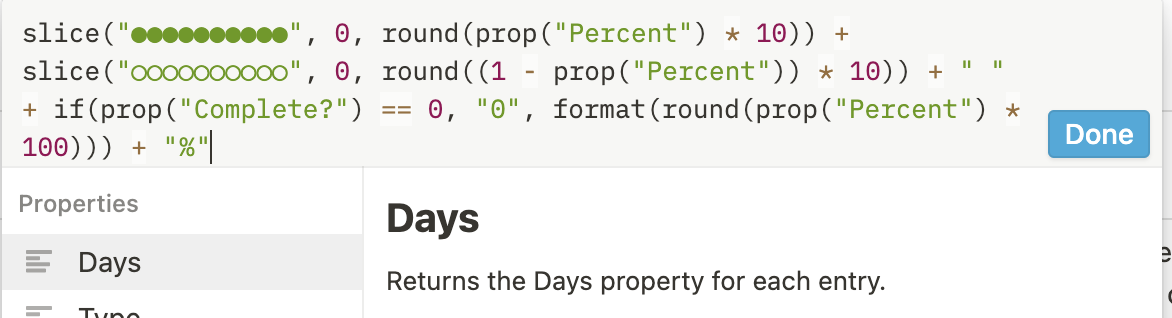
4. Databases.
Storing all databases in one place helps us stay organised and allows all team members to access the information they need in seconds. Some databases we have included in our Notion space are:
- Client lists
- SiteCare development/design taskboards (separate to ongoing projects)
- Studio schedule
- Weekly booking overviews
- Job application list
- Ongoing invoices
- Team pages (for each team to store their important information)
- Archives (records of everything we used before transferring to Notion!)
Conclusions.
Notion is a highly useful tool that is streamlining our project management and client relation process and experience. As we progress with Notion and build our space, we will be looking to incorporate further aspects of the company.
Inspired? Get Notion here 💪.
Interested in working with KOTA?
Drop us a line at
hello@kota.co.uk
We are a Creative Digital Agency based in Clerkenwell London, specialising in Creative Web Design, Web Development, Branding and Digital Marketing.