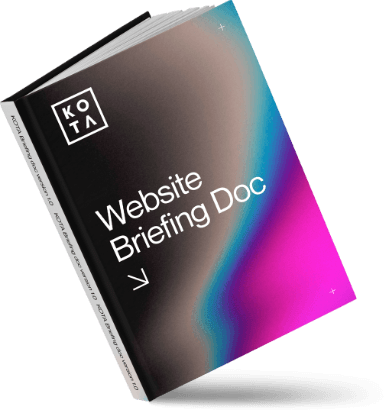How to craft better design briefs [free template!]
In marketing, one of the most critical (and massively underrated!) tools at your disposal is the design brief.
A solid brief is the backbone of any successful project, guiding your design team or agency and ensuring the final product aligns perfectly with your vision and objectives.
In this blog post, we’ll walk you through the ins and outs of creating a detailed web design brief, share insider tips to effectively communicate your needs, and even throw in a free template to get you started.
What is a web design brief?
Think of a web design brief as the ultimate project playbook. It’s not just a document; it’s your project’s roadmap, outlining everything from goals and target audience to design must-haves and critical details.
A thorough brief makes sure everyone’s on the same page, cutting down on miscommunications and smoothing out the workflow. This way, your project runs like a well-oiled machine, delivering results that hit the mark every time.
The high stakes
A well-conceived design brief aligns all project members, from creatives to coders, ensuring everyone is paddling in the same direction. Here’s what happens when you forgo this essential document:
- Expectation misalignment: Without a solid brief, your agency might as well be navigating in the dark. The result? A final product that veers off-course from your envisioned outcome, wasting time and resources on rounds of revisions that could have been avoided.
- Scope creep: A clear brief sets boundaries. Without it, projects can easily expand beyond the original intent, inflating budgets and timelines, and causing significant headaches all round.
- Wasted resources: Teams might spend hours developing features or designs that don’t align with your strategic goals. A concise brief prevents this by outlining exactly what’s needed from the get-go.
- Brand inconsistency: Consistency is key in branding. A brief ensures that every design element reinforces your brand identity, keeping your message strong and cohesive across all channels.
- User experience failures: Understanding your audience is crucial. A brief informs the design team about who they are designing for, ensuring the final product resonates and engages effectively.
- Compromised quality: Without the guidance of a comprehensive brief, the design might not live up to potential. Instead of a tailored solution, you risk ending up with a generic outcome that fails to stand out.
Top tips for writing an effective design brief
Whether you’re working with a design agency for the first time or you’re a seasoned pro, a stellar brief is your project’s secret sauce. Here are our top tips for writing an effective web design brief that’ll keep everyone on the same page and make your project a roaring success.
1. Start with the big picture
Kick off with a clear overview of your project. What’s the goal? Why does this project matter? Whether it’s a website redesign or a new branding campaign, set the stage with a compelling narrative. Include the context of your brand, your industry, and any current challenges or opportunities. This helps the designer understand the broader vision and the importance of their work within it.
2. Define your objectives
Be specific about what you want to achieve. Are you looking to increase website traffic, boost sales, or enhance brand recognition? Clear objectives help steer the design process and measure success. For example, if your goal is to increase conversions, outline what a successful conversion looks like for you. Specific, measurable goals provide a clear target for the designer to hit.
3. Know your audience
Who are you talking to? A well-defined target audience guides the design tone and style. Include demographic details, preferences, and any relevant insights about your audience’s behaviour. Understanding your audience’s pain points and desires will help the designer create a more empathetic and effective design. Include any market research or customer personas you have to give a detailed picture.
4. Outline key deliverables
List everything you expect from the project. Is it a logo, a full brand identity, a website, or marketing materials? The more detailed you are, the fewer surprises down the line. Describe each deliverable with as much detail as possible, including format, size, and any other specifications. This clarity prevents miscommunications and sets clear expectations for both parties.
5. Provide examples and inspirations
Show, don’t just tell. Include examples of designs you love (and those you don’t). This visual guidance helps your designer understand your aesthetic preferences and desired direction. Use a mix of examples from within and outside your industry. Explain what you like about each example—colours, layouts, typography, etc. Similarly, show what you don’t like to help the designer avoid those pitfalls.
6. Set the budget and timeline
Money and time – the two things no one likes to talk about but everyone needs to know. Be upfront about your budget and any deadlines. This ensures realistic planning and prioritises tasks. If you have flexibility in either, communicate that as well. Understanding your constraints allows the designer to manage resources efficiently and deliver the best possible outcome within those limits.
7. Include brand guidelines
If you have existing brand guidelines, share them. Colours, fonts, logos, and tone of voice – these elements ensure consistency across all your materials. If you don’t have a formal guide, provide as much detail as possible about your brand’s visual and verbal identity. Consistency in design reinforces brand recognition and trust, making it crucial for cohesive communication.
8. Be open to collaboration
A great design brief isn’t a monologue; it’s a conversation starter. Encourage feedback and be open to your designer’s suggestions. After all, you hired them for their expertise! Collaboration fosters creativity and innovation, leading to better outcomes. Make yourself available for discussions, reviews, and feedback sessions to keep the project moving smoothly.
9. Highlight key messages
What’s the core message you want to convey? Whether it’s a tagline or a value proposition, make sure it’s crystal clear so the design aligns perfectly with your brand’s voice. Define the primary and secondary messages you want to communicate and how they should be prioritised. This helps the designer focus on what’s most important and ensures that the final product communicates your intended message effectively.
10. Review and revise
Finally, don’t rush the brief. Review it, get feedback, and revise as needed. A well-thought-out brief saves time and ensures everyone is on the same page from the get-go. Share the brief with all stakeholders and incorporate their feedback to create a comprehensive document. A thorough, refined brief sets the stage for a successful project, reducing the need for extensive revisions later on.
Free briefing template!
Our clients consistently praise our briefing template for its clarity and comprehensive nature, and we believe in sharing what works. Why gatekeep a resource that can elevate the industry standard? Grab our free template and start your projects on the right foot, ensuring every box is ticked, and your marketing objectives are met with precision.
Crafting a killer design brief might take a bit of time, but trust us, it’s worth every minute. It sets the foundation for a successful project and a happy designer-client relationship. So, grab a cuppa, sit down, and start writing the brief that’ll make your project soar.
Interested in working with KOTA?
Drop us a line at
hello@kota.co.uk
We are a Creative Digital Agency based in Clerkenwell London, specialising in Creative Web Design, Web Development, Branding and Digital Marketing.