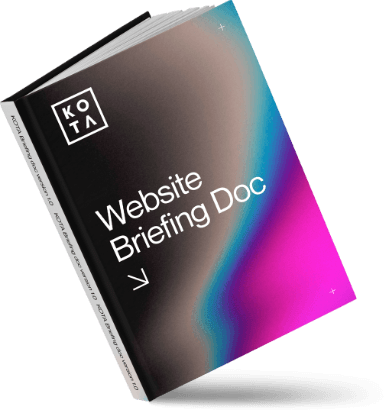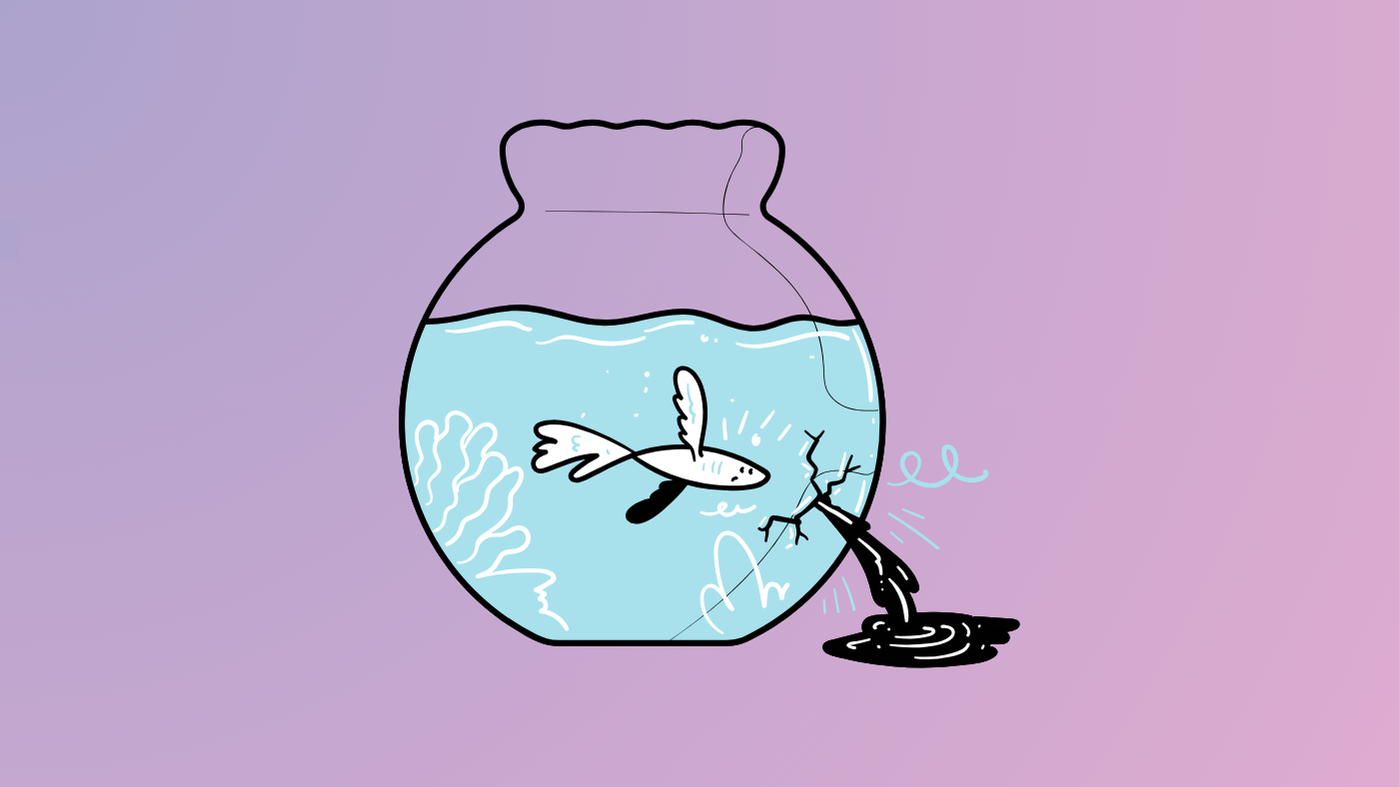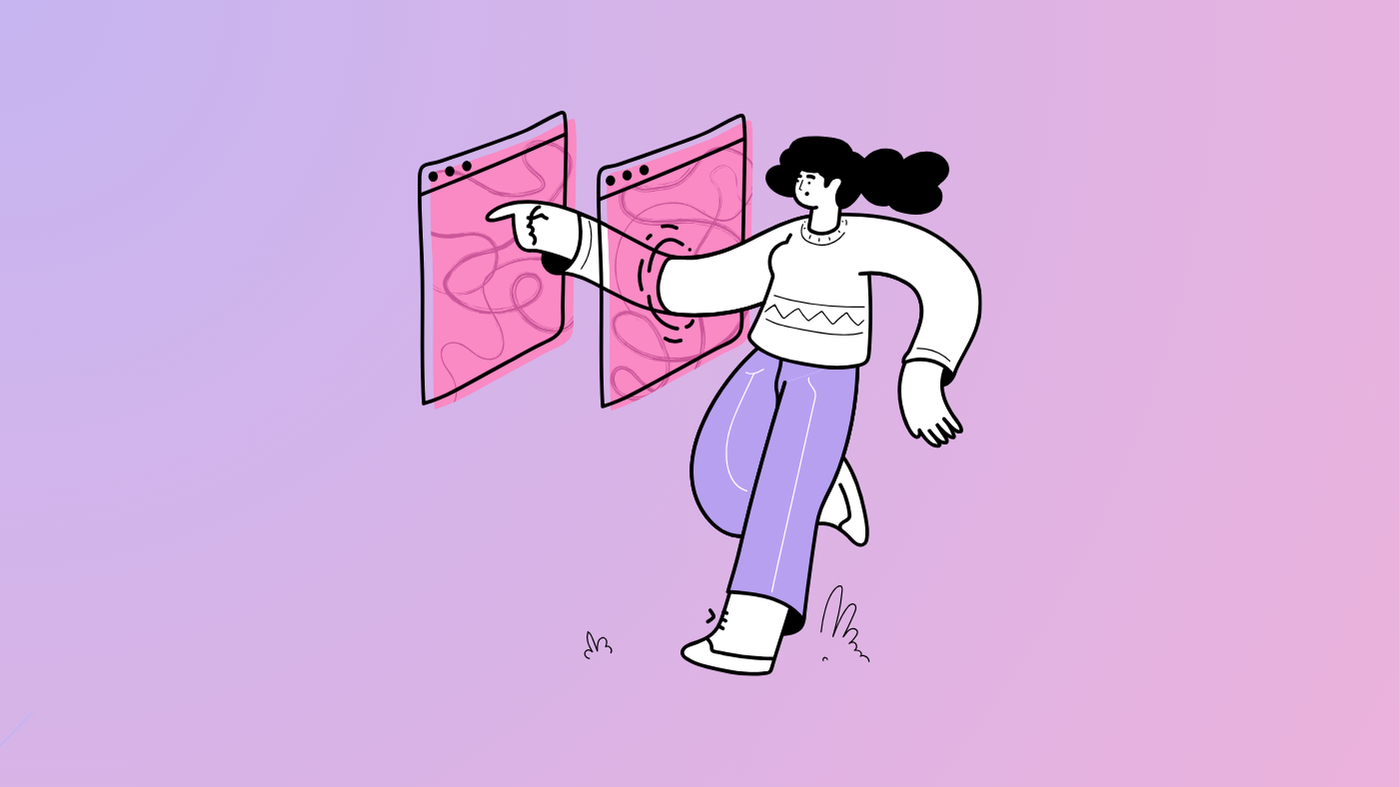Speed demons: tips to improve your website’s load times

Originally published June 2024. Updated May 2025.
Let’s face it—nobody likes a slow website. If your site drags its feet, your visitors won’t stick around.
Fast load times can reduce bounce rates, increase user engagement, and improve conversion rates. Plus, search engines love fast websites, so your SEO can get a nice boost too. Google rewards faster sites with higher rankings, meaning more visibility and traffic for you.
Ready to turn your sluggish site into a speed demon? Here’s how to make your website lightning-fast and keep your users happy.
Compress your images
ages are often the biggest culprits behind slow sites. High-resolution visuals might look great, but they’ll grind your site to a halt if not optimised. Compress your images using tools like TinyPNG, ImageOptim, or Squoosh without sacrificing quality.
Even better? Use modern formats like WebP and add loading="lazy" to delay off-screen images from loading until they’re needed. Your users won’t notice the drop in file size—but they will notice the speed boost.
Leverage browser caching
Think of browser caching as giving your site a memory. When a user visits your site, certain elements are stored in their browser so they don’t have to be reloaded every time they visit.
Configure your caching settings so that static resources like images, CSS, and JavaScript files are cached for a specified period. This reduces the amount of data your users need to download, speeding up their experience.
If you’re on WordPress, plugins like WP Rocket or W3 Total Cache can handle this for you.
Minify CSS, JavaScript, and HTML
Every unnecessary character—spaces, commas, line breaks—in your CSS, JavaScript, and HTML adds up. Minifying these files reduces their size, which leads to faster load times.
Tools like UglifyJS, CSSNano, or HTMLMinifier streamline your code without breaking it. Most modern build tools or CMS plugins can handle this automatically.
Enable compression
Don’t send more data than necessary. Gzip or Brotli compression can drastically shrink your file sizes as they travel from your server to a user’s browser.
Most web servers (Apache, Nginx, etc.) support compression with minimal setup. If you’re using a managed hosting provider, check if this is enabled by default.
Optimise your server response time
A slow server = a slow website, no matter how optimised your code is. Evaluate your hosting provider’s performance and consider upgrading to cloud or VPS hosting if you’re seeing delays.
Using a content delivery network (CDN) like Cloudflare or BunnyCDN can also help. CDNs cache your content across global servers, reducing latency for users around the world.
Reduce redirects
Redirects can be useful, but too many can slow down your site. Each redirect triggers an additional HTTP request and response cycle, which can add precious milliseconds to your load time.
Audit your redirects and remove any that are outdated or unnecessary. Keep only the ones that serve a specific SEO or user experience purpose.
Prioritise above-the-fold content
Above-the-fold content is what users see before they start scrolling. Prioritising this content ensures it loads first, giving the appearance of a faster site even if other elements are still loading in the background.
Use techniques like lazy loading to defer the loading of off-screen images and videos until they’re needed. This keeps users engaged from the moment they land on your page.
Clean up your plugins
If you’re using a CMS like WordPress, plugins can add functionality—but also bloat. Too many plugins, or poorly coded ones, can dramatically slow your site.
Audit your plugins regularly. Delete anything unnecessary, and replace heavy plugins with lightweight or built-in alternatives where possible.
Monitor and test
Improving speed isn’t a one-time job—it’s a habit. Use these tools to test performance monthly:
Set a reminder to run these checks and log performance metrics over time.
Wrapping up
Improving your website’s speed is one of the best investments you can make in user experience, SEO, and conversion. It’s not just a technical task—it’s a brand-building opportunity.
Here’s your checklist recap:
- Compress images (and use WebP)
-
Minify CSS, JS, and HTML
-
Enable Gzip/Brotli compression
-
Leverage caching and CDNs
-
Reduce redirects
-
Prioritise above-the-fold content
-
Clean up plugins and bloated code
-
Test and monitor regularly.
Want us to take a look under the hood and supercharge your site speed? Get in touch with the KOTA team.
Interested in working with KOTA?
Drop us a line at
hello@kota.co.uk
We are a Creative Digital Agency based in Clerkenwell London, specialising in Creative Web Design, Web Development, Branding and Digital Marketing.