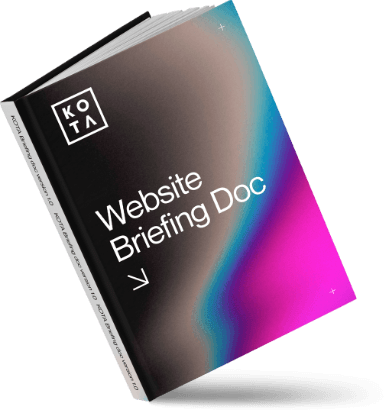Redirects: The key to keeping your traffic after website migration.

Originally published 2022 | Updated April 2025
You’ve launched the new site. But your traffic’s tanking.
You’ve done everything right—on paper. The new site looks great, it loads fast, and the user journey is smooth. But weeks post-launch, your organic traffic graph looks more like a cliff edge.
First, check your redirects. If you didn’t set up a comprehensive redirect strategy, that’s likely where it all started to go wrong.
What are redirects?
Redirects are instructions that tell browsers and search engines, “Hey, this page has moved—here’s where it lives now.”
They’re used for all sorts of technical housekeeping:
-
Switching from HTTP to HTTPS (for security and SEO trust signals).
-
Canonicalising URLs (e.g., redirecting
www.kota.co.uktokota.co.uk). -
Standardising casing and trailing slashes (
/Work/→/work). -
And most importantly: mapping old URLs to new ones during a site migration.
Think of it like forwarding your post to your new flat. If you don’t set up that redirect, your important messages (and visitors) are left wandering.
Why redirects are essential in website redesigns
Skipping this step is like changing office location and forgetting to tell your clients. They’ll still be turning up to the old address—and walking away when no one answers.
Here’s what goes wrong when redirects are missed or done badly:
1. You lose search engine visibility
Search engines crawl your site based on existing indexed URLs. If those pages suddenly disappear, Google assumes they’re gone for good. That means your rankings vanish along with them—no matter how beautiful your new content is.
2. You break all your backlinks
Any high-authority link pointing to an old URL? Dead. That affects your domain authority and your perceived trustworthiness. It also reduces your chances of ranking again in future—even with better content.
3. You frustrate your users
Visitors landing on 404 pages are unlikely to dig around. You’ve lost them in seconds. And in some cases (think paid ads or press features), you’ve also wasted money or press opportunities.
KOTA’s migration checklist: how to plan a redirect strategy that works
The best redirect strategies start before a single line of new code is written. Here’s how we tackle it:
Audit your existing site
Use tools like:
-
Google Analytics (to find top-performing pages by traffic)
-
Google Search Console (to identify indexed URLs and current rankings)
-
Screaming Frog or Sitebulb (to crawl all existing pages)
-
Ahrefs/Moz/SEMrush (to identify valuable backlinks and their sources)
List everything that must carry over and any pages worth consolidating or rewriting.
Understand your new IA (information architecture)
What’s changing structurally? Are service pages merging? Are blog posts being recategorised? You need a full map from old to new.
Map redirects 1:1 where possible
Redirects should be specific. Don’t just push everything to the homepage or a catch-all landing page. That’s a quick way to tank your rankings and confuse users.
Instead:
-
Redirect
/team/alex→/about/alex, not/about -
Redirect
/services/seo→/service/seo-consulting, not just/services
If no relevant page exists, either rewrite one or return a 410 “Gone” (a rare but honest approach if content is truly no longer relevant).
Keep keywords in mind
Preserve SEO value by ensuring the redirected page:
-
Covers the same intent and keywords
-
Offers equal or better content quality
-
Has optimised metadata (titles, descriptions) that reflects the target search terms
Redirecting a high-ranking “wedding planning checklist” to a vague “weddings overview” page? That’s not going to cut it.
Avoid redirect chains
Redirects should go directly from A → B. Don’t create daisy chains like A → B → C. They slow things down, confuse crawlers, and dilute SEO authority.
301 vs 302: the redirect types you need to know
-
301 Permanent Redirect: Passes nearly all SEO value. Use this for most migrations.
-
302 Temporary Redirect: Tells Google the move is temporary—use with caution. If left for too long, it may be treated as a 301 anyway.
📎 Google’s own advice: Use 301s for permanent changes
Common migration mistakes we’ve seen (and fixed)
-
A client once redirected their entire blog to one new URL. Result? Organic traffic dropped 70% overnight.
-
Another reused URLs without clearing out old tracking parameters—Google saw them as different pages entirely.
-
A third client had a robust redirect plan but didn’t upload it before launch. Crawlers hit hundreds of 404s before they caught it.
Post-launch? Still not too late
If you’ve already launched and forgot redirects, all is not lost. Here’s what to do:
-
Crawl your old sitemap and current indexed URLs.
-
Identify gaps—what’s broken, what’s missing, what should be redirected.
-
Set up a full redirect plan and submit it via Search Console.
-
Monitor performance weekly and prioritise restoring authority to top pages.
Conclusion.
They don’t get the glamour of bold new branding or sleek UI, but redirects are what keep your organic visibility intact when everything else changes.
If you’re about to launch a new site—or you already have and your traffic’s tanking—get in touch. We can help you build (or rescue) a redirect strategy that protects your rankings, preserves your domain equity, and keeps users happy.
Interested in working with KOTA?
Drop us a line at
hello@kota.co.uk
We are a Creative Digital Agency based in Clerkenwell London, specialising in Creative Web Design, Web Development, Branding and Digital Marketing.